How to Reduce Ping in Pubg Mobile. Hey so what's up friend's, this is Pro Tech Tips back with a new article. In this Article, i'm gonna teach you how to solve pubg ping problem. So first of all if you know urdu or hindi language then you can watch the video given below to solve ping issue pubg mobile.
PUBG Mobile High Ping Fix
How to Fix Lag in Pubg Mobile:
#1: Disable Auto Update and Background Syncing
Auto Update:
Similarly, you can also disable the 'Auto Update' option from the Google Play Store. Here are the steps to follow in this regard:
- Google Play Store
- Settings
- Auto-Update apps
- Don't auto-update apps
Background Syncing:
Another way to fix the ping issue in PUBG Mobile is to stop background syncing of apps manually. You can do so on any smartphone device by opening the 'Settings' and going to 'Apps'. Then select the suspicious app and tap on 'Restrict data usage'. Now, uncheck both the options 'WLAN \ WiFi' and 'Mobile data'. Similarly, you can configure the 'Battery Saver' settings to restrict background activity in your mobile.
#2: Ulta Game Mode or Game Booster
Nowadays, most of the mobile phones come with inbuilt ultra game mode and game boosters that are designed to pause or stop background activities so that you can have smooth game-play. These game boosters can optimise the performance of the device by bringing down the latency and prioritising the bandwidth for the current game.
#3: Close All Background Applications
Before starting the PUBG Mobile game, make sure you close all other apps to reduce the ping in the game. Apps which are running in the background usually increase the data consumption on your network. Consider removing all the recent applications or ensure that only important apps are kept. Most of the times, this technique helps you to reduce the ping in the game.
#4: Repair Your PUBG Game
This can be done by logging out from your account. You will be redirected to the login screen. Tap the 'Repair' button as shown in the image below.
Important Note: It will re-install PUBG from scratch and reset all your gaming configurations and custom controls.
#5: VPN
Sometimes due to heavy traffic, the game servers can’t take multiple requests and that leads to higher ping rates. To avoid the same, you can simply change the server in PUBG Mobile and see if ping drops below 100. Besides that, you can also use a VPN that will connect you to a different server. There are various free VPN applications present in the App store. You can install any one of them. but i recommend you quick vpn becuase its one of the best vpn that is availabe on playstore for free.
#6: Graphics Settings
Set up pubg mobile graphics from settings. Because sometimes you select hd resolation with high frame rates but your mobile is not competible for these settings. So first of all set your pubg graphics accourding to your mobile specifications.


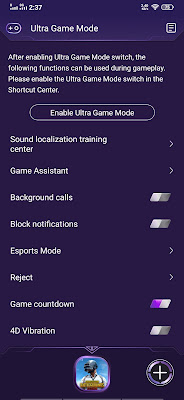
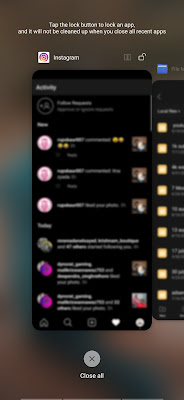


.png)
1 Comments
Good post I am from youtube
ReplyDelete